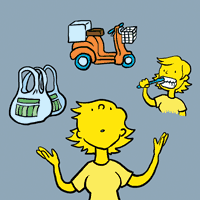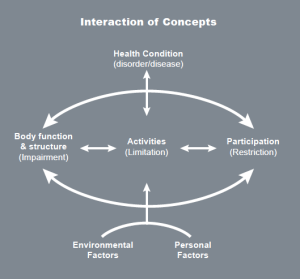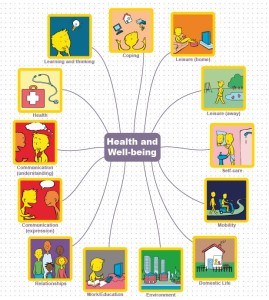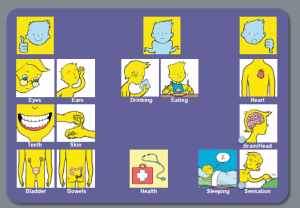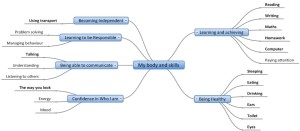We are delighted to be a Winner in the People Driven Digital Health Awards which were held in Leeds on Friday 3rd July. These awards were instigated to recognise the work of digital health innovators from across the UK and aim to connect the people who have ideas and make them happen.
The event was organised by mHabitat and compered by a well known health commentator, Roy Lilley, of the Academy of Fabulous Stuff. The evening was full of fun and energy and we met lots of interesting people and made good connections. There is loads going on in digital health and services should make use of all these fabulous innovations that will improve people’s lives and health services. To get a flavour of the evening follow #PDDAwards15 and to find out about the other winners click here.
Our category, ‘the most impressive third sector digitally enabled service’ recognises third sector services which have embedded digital tools and services into improving people’s experience and outcomes. We very honoured to win this category with our digital Talking Mat. The announcement of the winners was followed by a flurry on Twitter which you can dip into here .
Many of you have requested the ability to add your own photos into the digital Talking Mat.The new version of the app allows you to do just that.
It is a great feature particularly, if you want to reflect on a particular activity like a day out or a holiday. I thought I would try it when I returned from my recent holiday in Spain . You can see I had a great time the only one downside was the flight (as for some strange reason my husband, Jon and I were not placed in adjacent seats) . I placed shopping in the middle (I might have done a little bit more but I know it’s not really Jon’s cup of tea so I restrained myself!). However there were lots of things I loved, seeing my son in his new apartment in Madrid was great, the walking in the Sierra Nevada stunning, though did involve a lot of up and down ! and Grenada, well, the Alhambra has always been somewhere I wanted to visit and it did not disappoint.
I know that in Talking Mats we have always been slightly cautious about the use of photos but I think where places are concerned and where the photos relate to the immediate experience of the person then they can be really helpful. However, I also think the difference in the image ‘going out for a drink’ and ‘meals out’ demonstrates clearly the pitfall of photos. In the ‘meals out’ photo that I took there is too much visual information and without the written caption you probably would struggle to guess what that photo means. The symbol of ‘going for a drink’ is much clearer and will work for lots of ‘going out for a drink’ situations.There is an additional risk that that the photo of my ‘meals out’ that I took becomes too specific to that particular meal rather than mean ‘meals out’ throughout the holiday if I had taken a photo of a more generic plate of food that might lessen that risk.
Maybe I should have used this photo!
Adding images from your camera roll is an easy feature to use. After you have selected your thinker and added a new session you get to the ‘session set up’ page. There is a button on the top left hand page that says ‘Add local image file’ click this and go to your camera roll. Select the image and type the caption. you can select as many images as you need. The images will then appear after the blanks when you carry out the Talking Mats session with your thinker.
I think this new feature of being able to add your own images means that you could use the Talking Mats in really creative ways. It would be a great way to reflect on a trip e.g. schools could use the photos to talk to the children about their experience of a particularly outing. This could be the basis of a great group discussion projected onto a white board. It could enable people to reflect and express their views on all type of experiences e.g. transitions, work experience, going to college, where to live, visiting their health centre etc.
If you already have the digital pro you will get a free upgrade to include this feature. If you don’t have the digital pro version and want it click here to buy
We are delighted to announce the release of Version 2 of the Talking Mats App
This app has a number of great new features which many of you have been asking for.
There are two new resources – Eating and Drinking – which has 3 main topic sets – Meals, Impact on Health and Things that might help.
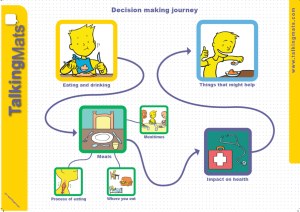
There is an amazing new feature which many people have been asking for. Version 2 allows you to add your own images from your camera roll. This means that you can add you own personalised pictures to any of the topics.
Watch out for next week’s blog when Lois will tell you about her holiday using this new feature!
You can now also reset your password, use the Back button to navigate through the app, delete individual sessions and use the updated report page.
If you have already purchased the gold version of the Talking Mats app you will get all these new features for free.
If you wish to purchase the app please click here or for further information call our office 01786 479511
Many thanks to Helen Paterson, one of our accredited trainers for this fascinating blog.
Now that Talking Mats is accessible in a digital format, the Talking Mats team are often asked ‘Can it be used on an eye gaze device?’ . Of course, for those who use eye pointing reliably, they can use a standard Talking Mat, but there are those individuals with whom we work with who may want to use their eye gaze device to use a Talking Mat, and who find the digital format more accessible. We would suggest that this is only done with a client who is already familiar with eye gaze , due to the extra effort required both to use eye gaze and to make decisions when using a mat. There are many other access methods with which you could use and access Talking Mats Pro, such as a head mouse, chin joystick or touch screen, but for this blog we will focus upon eye gaze. Here’s how we made it possible, and I am sure there may be other ways which we would love to hear about!
- To use Talking Mats Pro directly using eye gaze the person really needs to be calibrated on a device, and they require a level of calibration that is good enough that they are able to access a mouse emulator or Gaze selection on Tobii.
- You must ensure that the mouse emulation or Gaze selection features are set up and the person understands what the features are and what they mean e.g: left click, drag and double click.
- Open up Talking Mats pro on your account.
- You will need to select the topic, topscales and symbols for your client, as this will make it easier with less work for your client, although this is something you would do anyway as the person facilitating the mat.
- Now go through the question and the topscales as you usually would and explain them to your client.
- Select the first symbol and place it on the mat where they can see it.
This is where the 2 systems differ:
Mouse emulation: 
- Client first needs to open the mouse function menu by fixing his or her gaze on the small grey icon which will open the mouse menu.
- Client then fixates gaze to select the drag function (shown above)
- Then the client will select the symbol s/he wants to move by fixating on it.
- Once fixated, they symbol will ‘drag’ around the screen with the clients gaze. 5
- They will then fixate on a point to ‘drop’ it.
See Video
Gaze selection (Tobii):
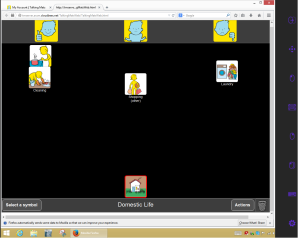
- The client clicks selects drag function at the top of the Menu
- They then look at the symbol 3
- They then look where they wish to place the symbol.
This does require some more thinking on the side of the client as they need to look to where they want it to go and they are not just dragging it as they are in mouse emulation mode.
See video
For individuals who do not have a calibration good enough to use mouse emulation or gaze selection, it is a little more complex. A Talking Mat could be emulated from software such as The Grid 2 or Communicator, but it would not involve the software from Talking Mats Pro or dragging of symbols and moving them to where the person wants them to go.
The Health and Well-being resource is based on the WHO International Classification of Functioning, Disability and Health (ICF) which is a framework which covers almost every aspect of daily life and can be applied over different cultures (WHO 2001).
Use of the WHO ICF helps professionals to think holistically about the people they are working with. We have produced four sets of symbols, based on WHO ICF, to help people express their views about different aspects of their lives. These cover 13 topics:
You can use the symbols in different ways, depending on the cognitive abilities of the person you are working with. For example, if you are working with someone who can understand abstract concepts, you could start with the 13 main health and well-being symbols. Your top scale might be ‘managing’ and ‘not managing’. Here is an example of a mat completed by Duncan who had a stroke which affected his ability to communicate through speech:
Using these symbols as a starting point, Duncan could tell us that his main concerns related to worries about his health, expressive communication and work. From here, we did ‘sub mats’ to help Duncan identify the specific areas he wanted to work on/explore.
Here is the mat Duncan completed in relation to his health:
Having done this mat with Duncan, it became clear that he was worried about various aspects of his health, particularly the risk of having another stroke. The wider team were able to give him and his wife information about stroke prevention. Other mats were also completed, exploring expressive communication, work and education and higher level communication (which is included in the ‘learning and thinking’ topic, and covers written communication as well as memory and concentration). Using the Health and Well-being symbols, we were able to work with Duncan to help him identify the main issues that he wanted to work on and then work towards more specific rehabilitation goals. Duncan had copies of all the mats he had completed and found it useful to refer to them over the months. This helped everybody stay on track in relation to his goals and he was also able to track his progress over time.
Have a look at our Health and Well-being resource on our website. It is available both as an original Talking Mat with a physical mat and symbol cards or as a digital version as part of The Talking Mats pro subscription
We wanted to develop a tool that would give a holistic picture of how a child or young person feels about their lives at home at school and in their communities. We took into account the significant developmental changes that occur from 3 to 17 years and the influence of environmental and personal factors surrounding the child or young person.
We asked our artist to reflect the age and stage of the child in developing a symbol set for:
- Early years
- Primary and
- Secondary
The symbols are organised into three topics:
My Body and Skills: In this section you explore how the child is growing and developing by focussing on the functions of the body as well as skills that are emerging. You can gain an impression of how the child feels he or she is progressing physically, socially, cognitively and behaviourally.
What I do and my support: In this section you look at the child’s lived experience by asking about the activities they participate in, as well as how they feel about the support they receive.
My Wider world: The communities in which children grow up have a significant impact on the well-being of both children and families. In this section you look at the child’s wider world by exploring the impact of nursery or school as well as the support system available to them.
Talking Mats prompts you to cover the relevant topics for each age group you’re working with. You can help children and young people to see their personal strengths and abilities and take time to consider what their problem areas are.
The mind map below shows what is included in the Primary pack – What I do and my support.
If you want to read about how Talking Mats were used to help young people think about targets for their IEP read the 2012 research report.
If you would like the complete Consulting children and young people pack, covering Early years, Primary and Secondary then buy the silver resource which can be purchased either as an original or through a digital subscription.
We are about to launch a digital version of Talking Mats which uses our brand new images, specially designed by a leading comic artist. We are currently in the testing phase to check how it is received by different client groups and professionals and to iron out any glitches.
We are planning to launch a free taster version first.
Following this there will be a Lite version with 2 full symbols sets ( £5.99) and then a subscription model with many more symbols sets and lots of additional functionality. It will also be available for Android.
The final version will be launched on 12th September.
If you would like to be kept informed of this exciting development please send an email to info@talkingmats.com
Grandma Murphy’s thoughts
Last Monday I was visiting my mum-in-law who is 95 and has severe dementia. She wasn’t great when I arrived and the staff said she was very tired. It was hard to understand what she was saying and she seemed very frail. For something to do, I showed her some of the new Talking Mats images on my iPad and she perked up and smiled at several of them.
I then took a risk and suggested she might like to use them to tell me what she thinks about herself. I was amazed as she looked carefully at each image, thought about it, made a comment and indicated where she wanted to put it on the ‘mat’. For the first time in ages with me she seemed to be in the present and not in some confused place in her mind
Here are some of her comments:
Getting around – she said she was glad she has a wheel chair to help
Hearing – she said she thought her hearing had got better ( I later discovered she had just got a new hearing aid that morning!)
Feet – sometimes her feet are sore underneath (the staff are going to get the chiropodist to have a look)
Talking – she said it depends who she’s talking to!
Money – said she could always do with more!
The 3 things she was not happy about were – needing help from others, taking her medication and her teeth. (The staff confirmed that she hates taking her medication and have referred her to the dentist).
She loved the pictures and took loads of time thinking about each one and really studied the whole mat at the end.
Her granddaughter Susan said: ‘I thought it was amazing to get a sense of what Grandma is thinking. This may be silly but I actually felt really moved by it! It’s so hard to get any sense out of Grandma these days so it was really fascinating to get an insight into her thoughts.’
 Online training login
Online training login