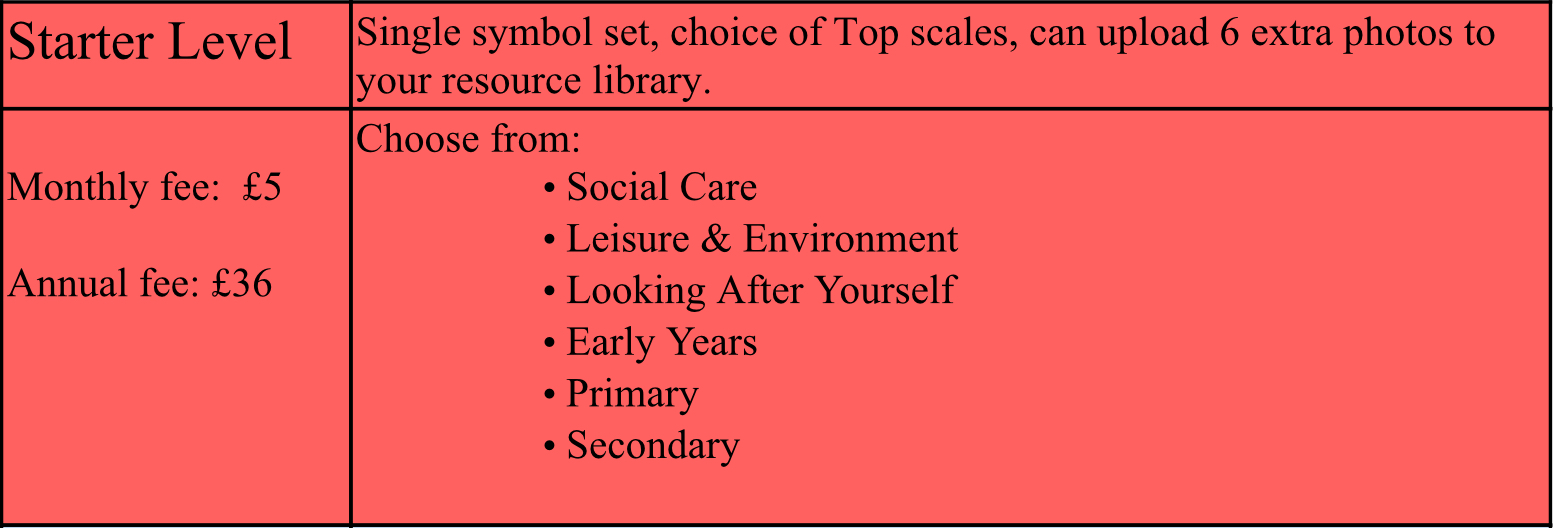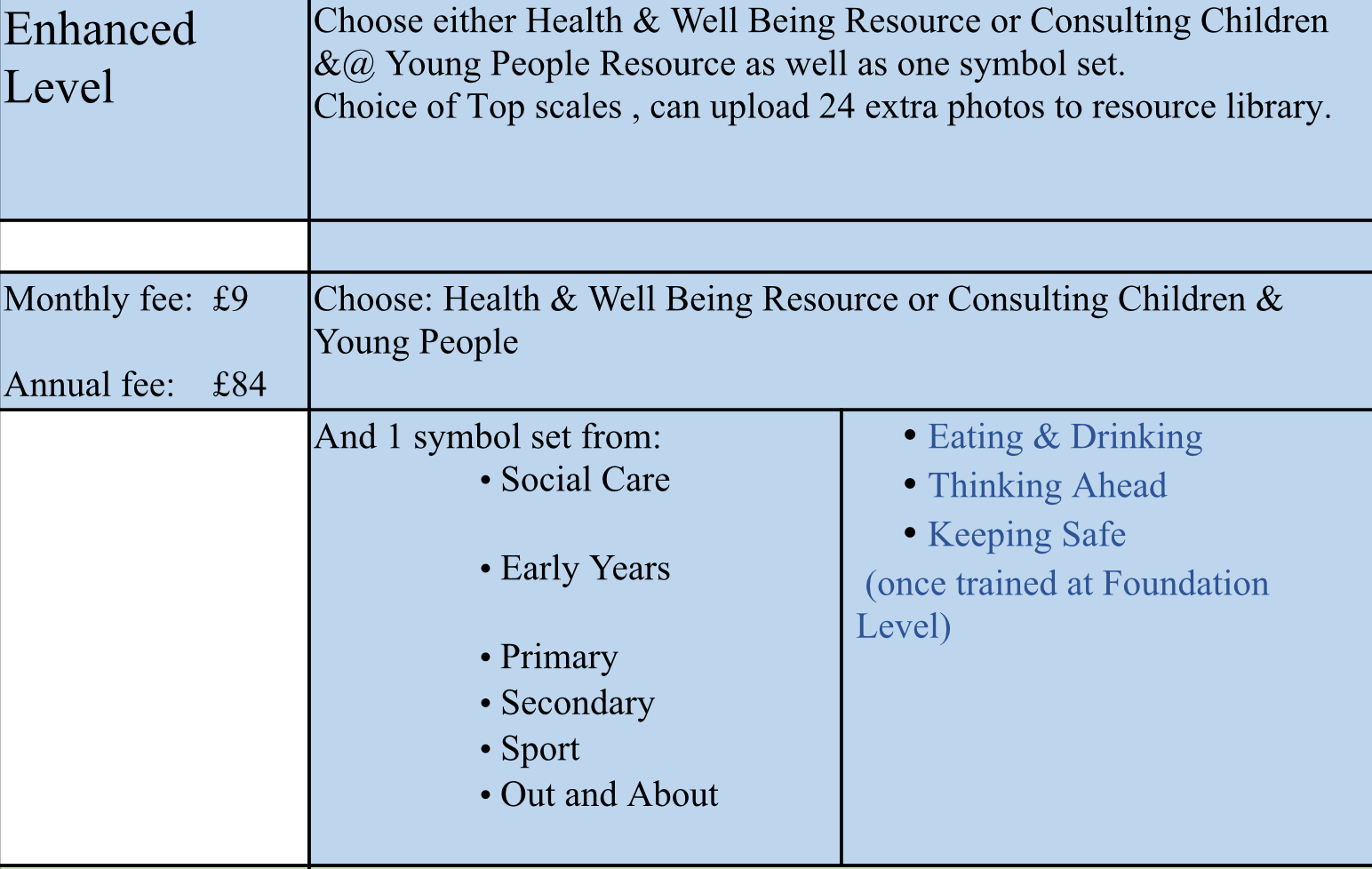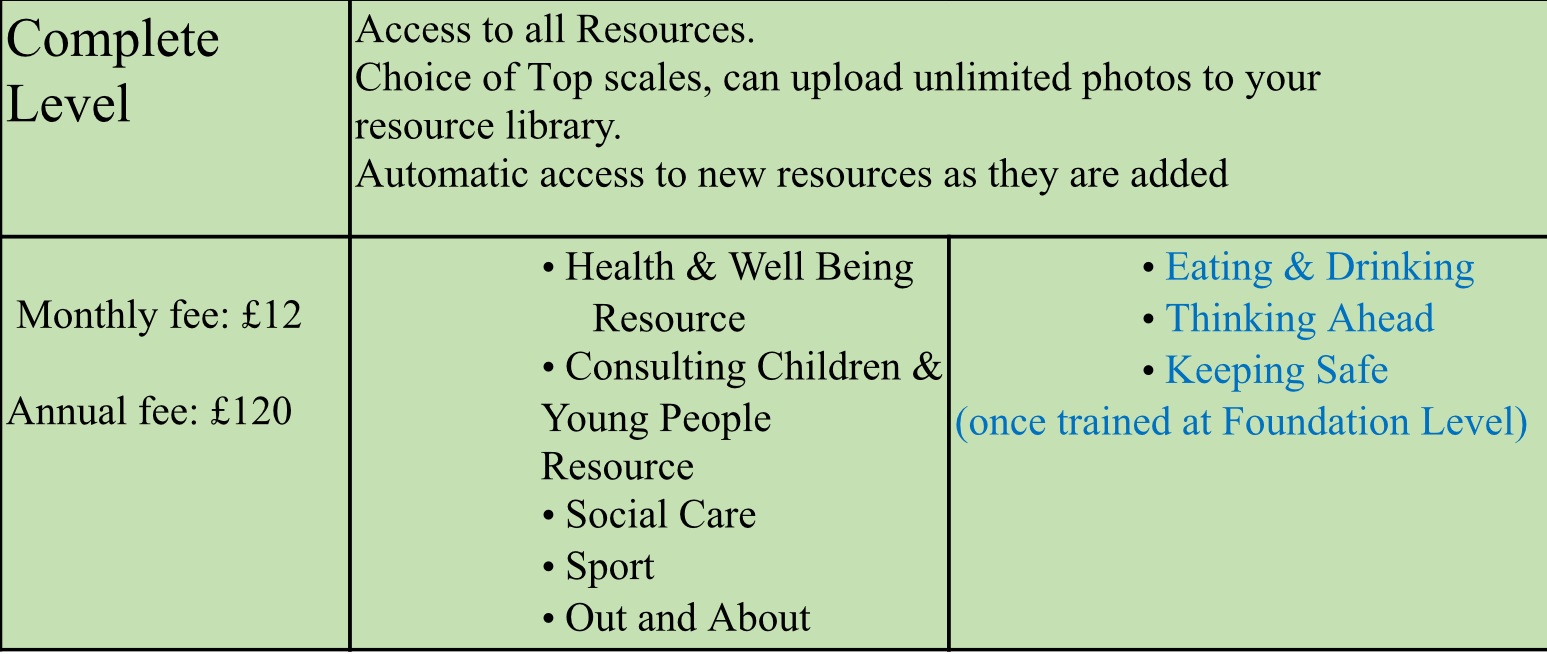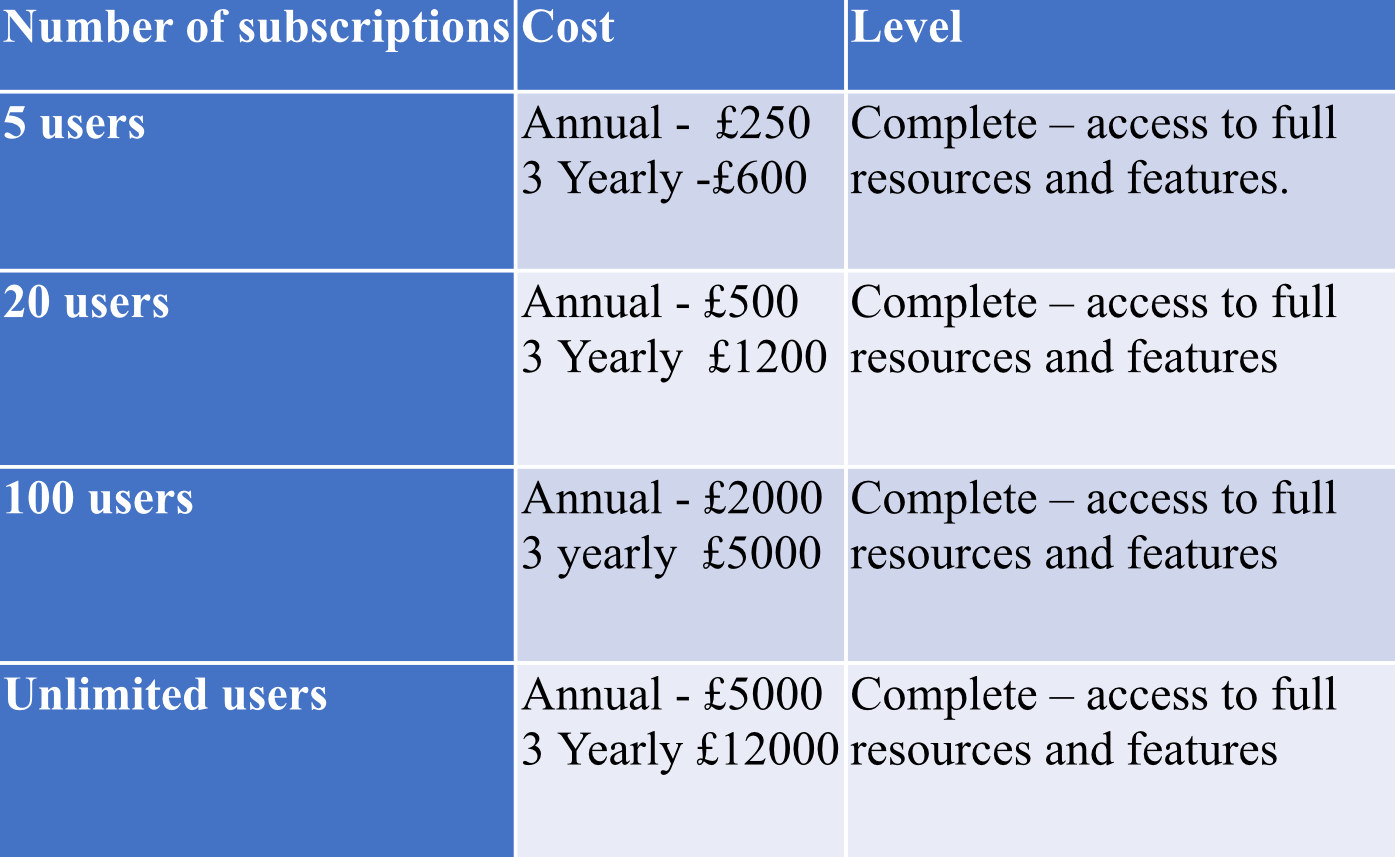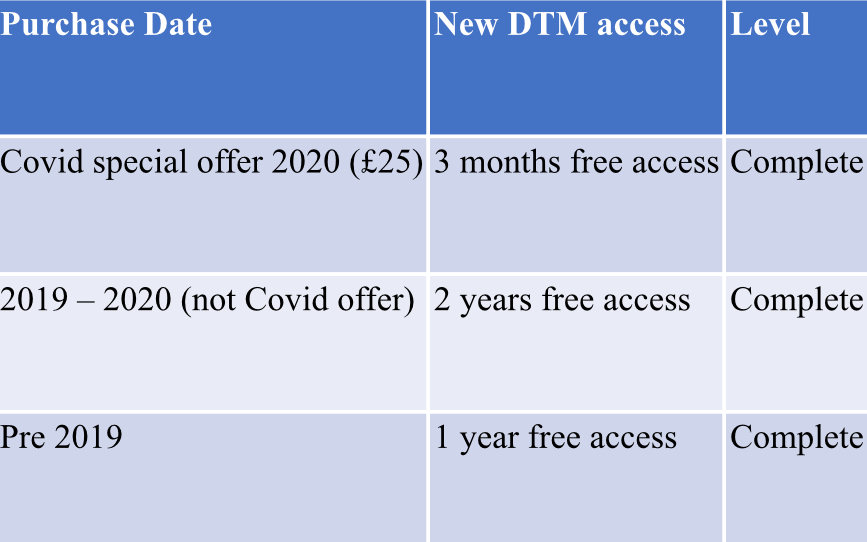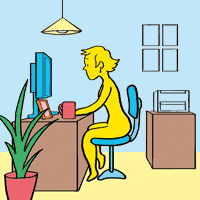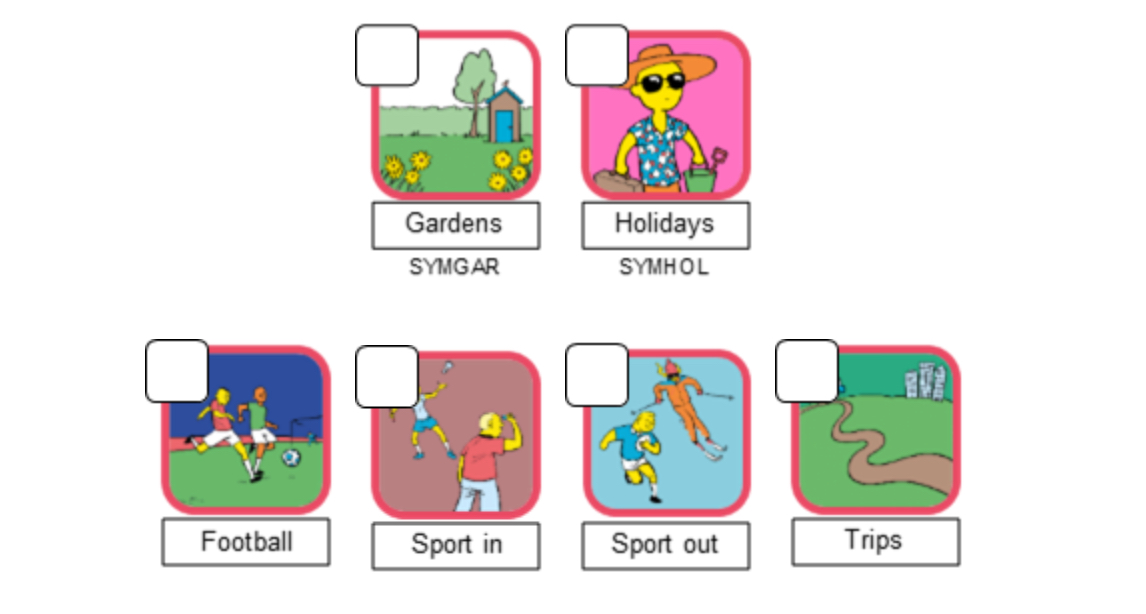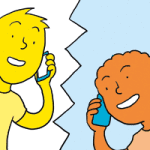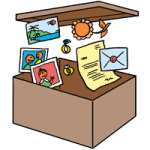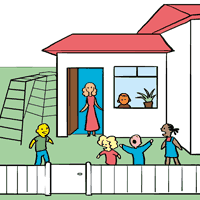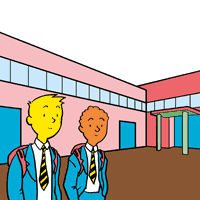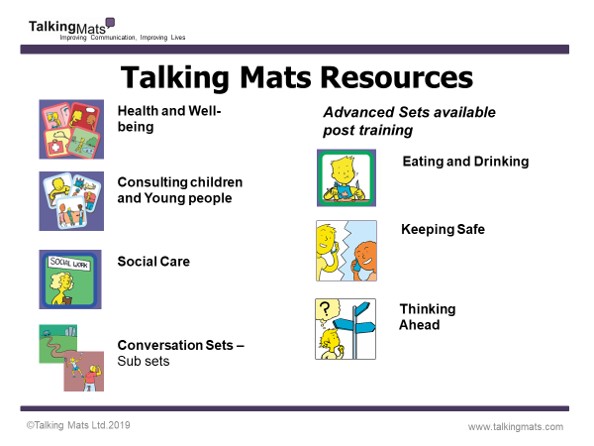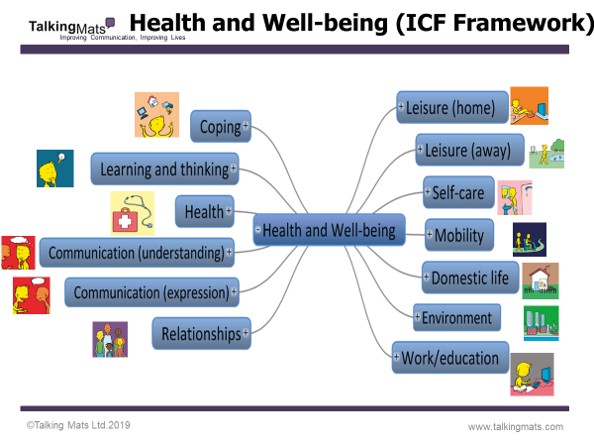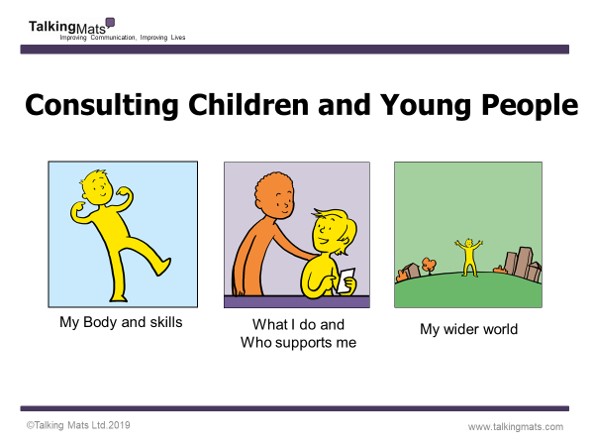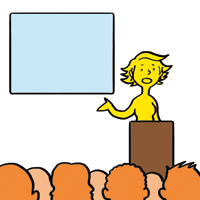Talking Mats is available both as a physical resource and as a digital web-app. In this blog, our Digital Lead, Mark, gives an update on some exciting recent developments on our Digital Talking Mats platform.
It’s been over 2 years since we launched our new Digital Talking Mats platform, and we’re so pleased that more and more of the Talking Mats community continue to discover how it can be used to improve conversations in a wide range of contexts and situations.
We’re always looking for ways to improve the user experience of Digital Talking Mats, and over the last couple of years we have so appreciated the feedback given by Talking Mats customers who have been using the platform.
This feedback has led to plenty of tweaks and updates behind the scenes, but in this blog I want to highlight some updates we have recently implemented, which we hope will improve the experience for those using our digital platform, and also let you know about what upcoming features are in the pipeline.
Grouping and Deleting Thinkers
Users can now create groups/categories for their Thinkers, and organise them in a way that is most helpful for their context. Whether it is school classes, hospital wards, or care homes, for example, users can choose what to name the groups, and how many Thinkers are in each group.

As well as creating Thinker groups, users now have the option to delete any Thinker from their list. This may be a former patient, a Thinker from a previous job, or simply a Thinker that was used to test out the digital platform.
Sharing Personalised Mats
For users who are Talking Mats trained and are part of a Digital Talking Mats Organisational Subscription, we’re excited to say that personalised Mats that have been created can be shared with other members of your organisation. This means that if you work in a specialist department and require a bespoke mat for your context, one member of your department can create a personalised Mat, and share with every member on the subscription.

Upcoming Feature: Private Resources
At Talking Mats, we often do consultancy projects with organisations, to create specialist Resources for specific contexts. Sometimes these Resources end up for sale in our shop, for example, our Funeral Planning, Careers, Work & Employment, and Youth Justice Resources.
In other cases, an organisation may wish to have exclusive access to a Talking Mats Resource produced as part of a consultancy. This is easily achieved with physical resources, but has so far not been possible in the context of the digital platform. With the upcoming private resources feature, we will be able to upload a resource and grant access only to a specific organisation.
At Talking Mats, we are committed to continually developing and improving our digital product for customers. If you have any feedback, or any ideas for improvements we can explore in the future, please get in touch with us at info@talkingmats.com.
If you are interested in Digital Talking Mats for yourself or your organisation, you can read more about the platform here. We have subscriptions available from as little as £5 per month and you can see the available options in our shop here.
Our new digital platform with enhanced features
Talking mats have been researched and developed over a period of more than 20 years. Initially Talking Mats developed as a paper based communication framework but there was always much interest in having it as a digital resource so our first digital Talking Mats platform was released in 2012.
In the years since its release the Talking Mats digital platform has helped thousands of people who otherwise would find it challenging to express how they feel, but with the discontinuation of Flash player the opportunity to create a new web-app presented itself. We are delighted to say that it is here! Combining it with the new website means that we are able to include many of the features that our customers have wanted, including the ability to:
- Add and save photos
- Personalise conversations by adding symbols from other sets
- Create and save your own personalised mats ( provided you are foundation trained )
- Think through and order your Talking Mats conversation
- Change and select an appropriate Top Scale
- File your thinker’s mat in an easy to retrieve manner
- Easily carry out remote Talking Mats conversations
Our Digital Support Officer, Mark, is here to take you through the headlines of the new app, as well as some useful information for existing users.
In a nutshell
The new Digital Talking Mats (DTM) is a subscription-based web app which is access via our new look website www.talkingmats.com. It contains all the Talking Mats resources currently available to purchase to ensure that it can be used in as many different contexts to help as many different people as possible.
The subscriptions
We wanted to ensure that there was a DTM subscription for everyone. To that end, there are three different levels of individual subscription (starter, enhanced, complete) which can be renewed on a monthly or annual basis. There is also a licence specifically for organisations which offers the chance to have multiple users tied to an organisation, all at ‘complete’ level.

Once you have signed up for a subscription, you can easily see the details in the ‘subscriptions’ section of your account.
Existing Digital Talking Mats customers
If you had access to version 1 of the digital Talking Mats please keep an eye on your inbox as you will be getting an email giving you access to the new version . If you do not receive such an email please get In touch with us.
App Features and How to Use Them
Once you have subscribed and accessed the app, there is immediately a helpful video which tells you all you need to know about how to use the app. This includes setting up a new thinker, creating a new Talking Mat with the symbols of your choice, and how to view snapshots of previous sessions you have carried out.

Technical Tips
Browsers
All browsers are equal, but some are more equal than others. Our app is optimised for Google Chrome, but will also work on Firefox and Microsoft Edge. Internet explorer is not supported. It is a good idea to make sure your browser is as up to date as possible for the best user experience. Mor detailed information on browser compatibility is available here
Offline Functionality
We recognise that internet is not always available in homes, schools or many other places, and so it is very important to us that the app works offline. Unfortunately due to the fact it is till relatively fresh, the app will not work offline yet, but rest assured this feature is in the pipeline. One option in the meantime is to use a device that can hotspot (most smartphones will have this feature) and carry out a Talking Mat online.
App Navigation
When you are navigating from page to page in the app, it is actually creating overlays on a single web page. This means that when you are in the app, if you press the ‘back’ button on your browser, it will take you out of the app completely.
If you have any questions about the Digital Talking Mats platform or you are interested in learning more, you can get I touch with Mark at mark@talkingmats.com.
What they are called, what they cost and what you get.
The re-developed Digital Talking Mats is nearly ready to launch with its new look and new functions. How you can buy it is new too so the team here thought we should put the new price structure down in black and white. The blogs we normally publish are interesting and thought provoking. I can tell you now, it is quite tricky to make a list of prices interesting or thought provoking, but I think you will be pleasantly surprised with the flexibility and creativity offered.
There are a lot of words used in these descriptions and because we use them every day we are used to them and know what they mean but sometimes we have to just stop and remember that’s not the case for everyone. So here is our Talking Mats Glossary to help.
Glossary:
DTM – Digital Talking Mats. Also referred to as the digital Resource, Digital App or digital V2
Foundation Level training – our training course that can be complete online or face to face (Covid 19 restrictions permitting)
Resource – a collection of symbol sets that has been created to look at a particular area, eg Health and Well Being.
Resource library – all the symbols you have access to on the DTM depending on your subscription level, including on any photos you may upload.
Symbol set – a collection of around 15 symbols looking at a particular topic.
Top scale – symbols that show what a person thinks with a positive point, a mid-point and a negative point.
We are switching to a ‘subscription’ model. This means you choose the level you want, and then how often you pay for it – monthly or yearly. For individuals we have 3 levels that provide increased flexibility and choice. Organisations can buy subscriptions for groups of staff at our most flexible level.
Individual Subscriptions:
Organisation Subscriptions:
The subscription model for Organisations that want to buy several digital resources can be either a Yearly charge or a 3 yearly charge.
To offer more control over your Organisation’s subscription each Organisation will be able to appoint someone to oversee the account who will be able to switch user emails as staff change.
Current Users:
Finally, for anyone who currently has a digital logon for our V1 app we will ensure the following:
We always recommend people access our Foundation Training course to ensure effective use of our resources. Our training is currently available online – find out more here: https://www.talkingmats.com/training/online-training/
So that’s it, the new Digital Talking Mats, What it’s called, what it costs and what you get. As always, we can be contacted on info@talkingmats.com if you have further questions.
During May we are hosting 3 one hour webinars which will demonstrate the new digital Talking Mats that is currently being developed for us by our technical partners MTC.
The webinar will focus on demonstrating its new features including:
- technical specification for use
- the range of symbols sets availableincluding Keeping Safe, Thinking Ahead, Health and Housing and the Leisure subsets of Sports and Out and About
- how to add your own photos
- how to make sub mats ,
- how to useit to support effective remote conversations
- how to file restore and retrieve individual mats.
The migration from our current system to this will be explained as well as how to purchase and use if you are a new user.
Please note this is not a Talking Mats training.
Choose a webinar that suits your time zone and work pattern and book a place. All times are GMT
- SOLD OUTTuesday 11th May 9.30 -10.30 am SOLD OUT
- Monday 17th00-5.00 pm
- Thursday 27thMay 1-2.00 pm
All webinars are free and we would love to see you to show you he new digital Talking Mats
Following on from last week’s guest blog, Edith Barrowcliffe from the Action Group describes how she has continued using Talking Mats throughout lockdown. Please note that the image used in this blog is from a mock session and has been taken for publicity purposes only.
In the second week of March I was running a 9 week old pilot counselling service (HearMe at The Action Group) for adults with cognitive and/or communication difficulties, supported by Talking Mats.
A week later lockdown catapulted me into remote working and demonstrated just how crucial Talking Mats were. Without access to the digital app or a suitably high resolution webcam my first online sessions were conducted without them. One client immediately began struggling to retain the thread of their subject matter.
I quickly rigged up a secondary webcam, allowing me to shift between my face and a clear view of the physical mat on my desk. Clients direct me how to place the symbols for them.
I’ve recently acquired a Talking Mats digital license and am pleased to find I can add in additional images. My experience with the physical cards is that allowing the client to direct the session often means searching through multiple different sets or hastily drawing new images. We move at a slower pace because of this but it seems to be an important way of giving weight and attention to whatever the client (Thinker) brings. My fantasy version of the digital talking mats app would include an image search function allowing me to rapidly search all the symbols in all the sets, pick one and caption it appropriately mid-session!
The client I mentioned above uses Talking Mats in this very freeform way – when they tell me something I ask if they want to put it on the mat and they will reply yes, or no. Once I’ve located or drawn the image they tell me where to place it. Towards the end of the session we review the mat, photograph it, and I send them the picture.
Another client uses a more structured approach. I present a choice of symbol sets based on topics that seem to be important to them (eg home environment, relationships, mobility). They select a topic and we begin a more typical talking mat, giving us a framework and focus to explore their feelings around each symbol. After a while the client/Thinker moves on to other emotionally weighted topics unrelated to the symbol set and we transition into something more akin to “regular” counselling – albeit with simplified, concrete, reflections of the kind proposed by Garry Prouty [1] Yet the Talking Mat seems to provide a “way in” to these deeper feelings that we otherwise don’t reach.
Not everyone uses Talking Mats. Lockdown has limited my capacity to offer it – not all clients have a computer/tablet for video calls and some clients actively prefer the phone. I’m continuing to learn, explore and find my way with this very diverse client group, but there is no doubt that Talking Mats opens up emotional exploration for some who might not normally manage it.
Edith Barrowcliffe, Hear Me, The Action Group
With thanks to our funders and partners for making this work possible – Hospital Saturday Fund, The Action Group Board, Leith Benevolent Society, Port o’Leith Housing Association, and The Scottish Government. And to the team at Talking Mats for their support and help!
[1] [PROUTY, G. (2008) Pre-Therapy and the Pre-Expressive Self. In: PROUTY, G. (ed.) Emerging Developments in Pre-Therapy. Monmouth: PCCS Books; also PÖRTNER, M. (2007) Trust and Understanding. Revised Ed. Ross-on-Wye: PCCS Books, pp82-85].
A new, updated version of our Digital app, will be available in the New Year. You can download a free taster version of our app here:
https://www.talkingmats.com/product/talking-mats-taster/
For more information about using Talking Mats remotely, check out this recent blog:
https://www.talkingmats.com/using-talking-mats-remotely/
Thanks to everyone who joined our second Zoom session on using Talking Mats remotely. The notes from the first session can be found here. It was great to share experiences and to welcome our international Talking Mats’ community too. We were impressed by your ingenuity and creativity in making TMs work remotely and there were lots of great stories of the use of it in practice. Here is a summary of the main points, with special thanks to Sam Quinn for explaining how to use 2 devices in order to see the person as well as the Mat.
Using a second device on a virtual Talking Mat session can help you to capture the thinker’s reaction to the mat and symbols. This can be particularly useful for recording videos to watch again later (obviously with the appropriate video consent). To do this on a tablet or mobile device and assuming you have already set up the meeting:
1. Open the Talking Mat app on your first device and prepare the symbol set you would like to use. When you are finished, minimise this app.
2. On the same device, open your communication app (Zoom, Microsoft Teams) and join your meeting.
3. Click ‘share’ and ‘screen’, then switch to the Talking Mats app. You should be able to control the Talking Mat while other people in the meeting can see it. It is advised you mute your volume to avoid interference.
4. On your second device (this could be a laptop, tablet or mobile) use the meeting ID that you sent to yourself to join the Zoom meeting.
5. On your second device, there is an option to split the screen so you can see both the thinker and the Talking Mat at the same time.
6. If you are using a PC or laptop as your second device there may be an option to record the session if you wish to do so.
Device one (tablet or mobile) hosts the Zoom/Teams meeting and is used to control the Talking Mat.
Device two (tablet, mobile or PC) acts as a second guest in the meeting and allows you to view the Mat and the thinker at the same time and record the session.
You can invite another device using Near Me/Attend Anywhere.
Remember you can still use the physical resources by holding the Mat to the camera and asking the thinker to tell you where to place the option on the Mat. Some have done this successfully.
You can try iPad mirroring https://tactustherapy.com/telepractice-how-to-mirror-apps-computer/ You can download a guide for how to do this if you follow the link.
A couple of people reported setting up Talking Mats by using https://miro.com/ and https://jamboard.google.com/ but, word of warning, it takes time to do this.
Remember you can use your digital login for the app (from Apple Store) and through the web browser http://www.digitaltalkingmats.com/ – make sure you enable FLASH.
And finally just to remind you that you can currently get a discount on the Digital Talking Mats resource:
DISCOUNTED DIGITAL TALKING MATS REQUEST FORM
Our online Foundation training is taking place throughout the year. Forthcoming courses are starting on 22nd September, 6th October and 3rd November. Reserve your place here.
If this is all new to you and you want to find out more about it, please listen to a webinar arranged by the Health and Social Care Alliance where Margo and Lois talk about Digital Talking Mats and how it can support wellbeing: https://www.youtube.com/watch?v=84CY3QFFa_g
In the second of two blogs, we talk about how using Talking Mats Resources can help people have better conversations.
Our first Resources blog (https://www.talkingmats.com/resources-with-training/) focused on the resource bundles which are available to purchase with our Foundation Training course. This second blog focuses on the resources which are available to people who have completed our Foundation Training course.
Remember that most of our resources are available in both low-tech, and digital, formats.
Post-Training
Once you have accessed one of our Foundation Training courses, you can purchase our resources at a reduced rate:
1. You can buy these in established sets using our post training order form, for example you may choose to buy a social care set, the secondary Children and Young people resource, or one of our Advanced sets (see 3. below). These sets all have 3 topics of conversation in them.
2. New for 2020! – you can now buy individual topics of conversation from our ‘pick and mix’ selection, which includes topics from our Health and Well-being Resource (also available as a bundle purchase with our Foundation Training course), as well as our Conversation Sets:
3. Our advanced sets, for example Keeping Safe and Thinking Ahead, are only available for those who have completed foundation training:
- Keeping Safe: Give people time to reflect on their lives and raise concerns using this resource. This can help you to explore sensitive issues in a non-threatening way by creating a listening space, simplifying abstract ideas, supporting thoughts while encouraging expression and decision making.
- Thinking Ahead: Support people to express their views and help them plan for end of life using this resource. It will also be helpful for many other people to consider future options in their lives.
We are also planning to add a ‘how was school today?‘ topic to our ‘pick and mix’ selection soon – so watch this space!
To find out how our resources could help you in your professional area of work/setting, check out these links here: https://www.talkingmats.com/where-you-work/
For more information about these resources please contact the office on 01786 479511 or email info@talkingmats.com
In the first of two blogs, we talk about how using Talking Mats Resources can help people have better conversations.
Talking Mats provides a visual framework to help people express their views and feelings, using a selection of communication symbols that cover a variety of topics. Talking Mats resources are used by many professionals across a wide range of health, social care, residential, and education settings. Most of our resources are available in both low-tech, and digital, formats. In this first blog we focus on the resource bundles which are available to purchase with our Foundation Training course.
Our resources are available to buy through our website (https://www.talkingmats.com/shop/) however we do strongly recommend completion of one of our Foundation courses (https://www.talkingmats.com/training/foundation-training/) to get the most benefit from Talking Mats – and to use it to its full potential. If you add a Health and Wellbeing, Consulting Children & Young People, or Social Care resource pack bundle to your training you only end up paying £65 for the training day itself which is a great deal!
Resource Bundles available to purchase with Training
Health and Wellbeing Bundle:
These packs are based on the ‘activities and participation’ domains from the WHO ICF framework and includes 9 topics which are relevant to people, regardless of their health, disability or where they live around the world. We have translated these into more ‘user-friendly’ language and have generated symbols to represent each topic.
In addition to the 9 topics from the Activity and Participation domains, we have also included Environment and Health, which are important topics within the ICF framework and in people’s lives.
Consulting Children and Young People Bundle:
These packs are based on ‘Getting It Right For Every Child’ (GIRFEC), a Scottish framework for everyone to use when working with children and young people. There are three broad topics which are relevant to any child or young person’s life. This resource can also be used with SEND reforms in England. There are different packs for each developmental stage: Early years (ages 3 to 7); Primary (ages 7 to 12) and secondary (age 13 upwards).
Best Value Bundle: This option includes the Health and Wellbeing and Consulting Children and Young People bundles above, as well as our Social Care resource packs, providing a complete set of resources to support communication on a comprehensive range of topics for children and adults.
If you’d like to book a place on one of our Foundation Courses and would like to know more about our bundle options, get in touch with us at info@talkingmats.com
Find out more about our Foundation Training course here: https://www.talkingmats.com/training/foundation-training/
Many thanks to Charlotte Phillips and Laura Douglas, SLTs at Blossom House School, New Malden, for this latest guest blog which looks at how Talking Mats are used for therapy goal setting within the context of a specialist school for children with SLCN. Further information can be found on their RCSLT Poster Presentation (September 2019) here – AAC Poster RCSLT Conference September 2019
Goal setting can be a labyrinth to navigate! Do these goals reflect the pupil’s own views? Is there a discrepancy between staff and pupil ideas for goals? Are these goals motivating? Are the goals functional? Are pupils avoiding goals they would like to achieve for fear of failure? Add to this the language rich dialogue required in order to establish goals and similar to a maze you may encounter dead ends, twists, turns and a feeling of entrapment. How can we ensure we do not assume needs and that the goal setting process is collaborative and person-centered? Enter Talking Mats; a tool which enables you to make sense of the maze, like the lookout tower in the middle it allows you to have a clear view of how everything fits together. You’ll now find the goal of exiting is far easier!
How can Talking Mats help?
At Blossom House the Talking Mats framework is utilised at the beginning of therapy to support pupils with DLD and specific learning difficulties to identify areas of their strengths and needs and develop personally meaningful goals that are associated to these areas. Some of the pupils are competent verbal communicators within a social context but due to the emotive subjects they may be exploring they may not be able to access these skills within therapy. Talking Mats are also used to baseline students’ self-awareness alongside prompting pupil voice. Talking Mats are tangible and have low linguistic demands which allows students with kinaesthetic and/or visual learning style preferences, and communication needs to engage in these discussions.
Case Study 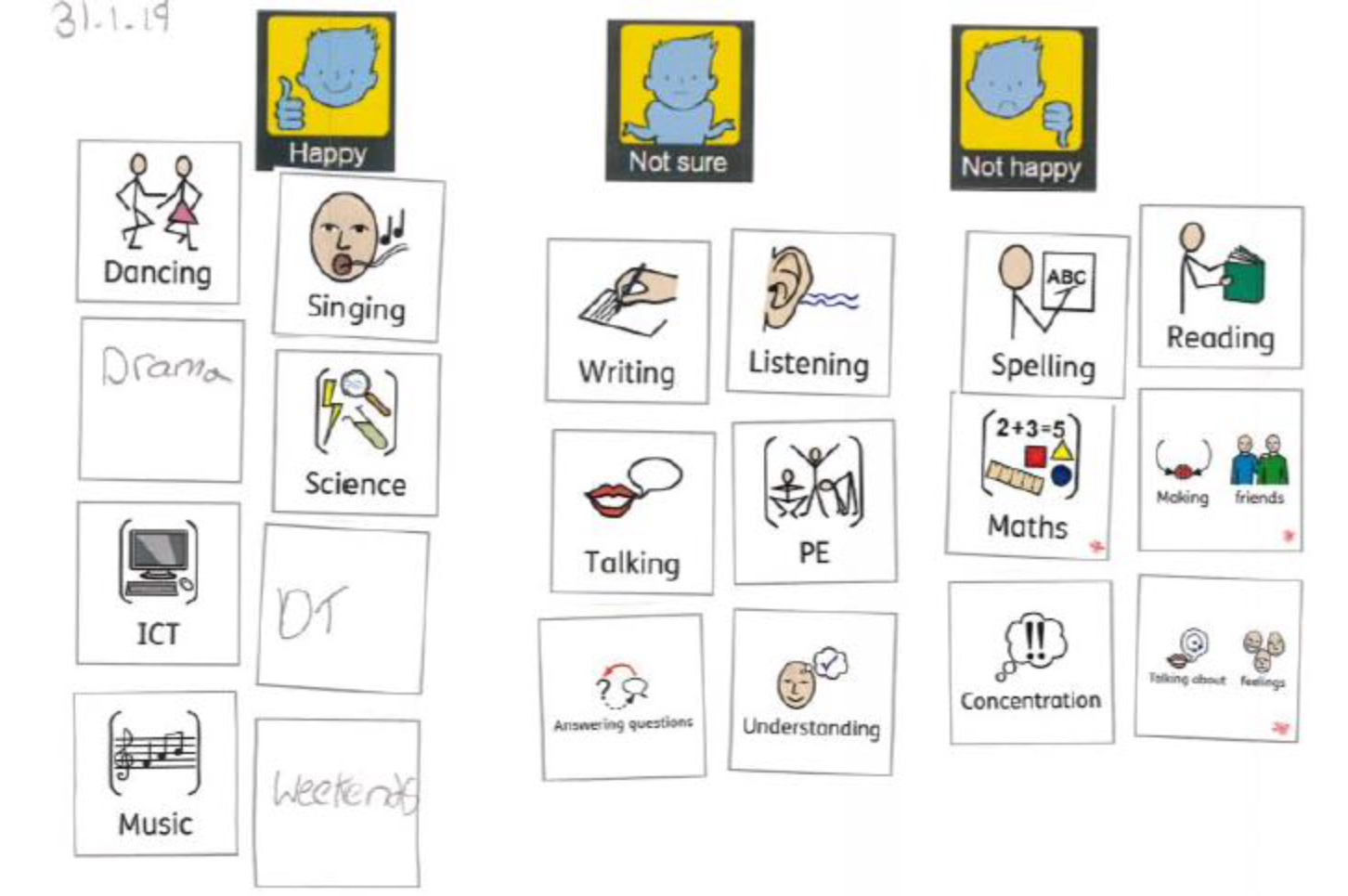
Next Steps
The school would now like to embed Talking Mats as a whole school approach. The first step will be Talking Mats forming a core part of School council meetings to ensure that every pupil has a voice. There will be consultation with SLTs around integrating Talking Mats into the Annual review pupil voice protocol and into therapy outcome measures. This will be facilitated through the use of the digital talking mats package which allows for staff to create mats with pupils on the move, with minimal resources. These can then be emailed to staff and pupils which makes this information practical for staff to use within the context of their extremely busy school day. The use of technology to facilitate self-advocacy is an interesting field which needs further investigation.
If you are feeling inspired and would like to access Talking Mats training to enable you to introduce a similar approach in your school take a look here –
https://www.talkingmats.com/training/foundation-training/
To find out more about our resources, including our Digital Talking Mats app, check out this link here –
https://www.talkingmats.com/shop/
Talking Mats is now used in many countries all over the world. As part of our #TMis21 blog series, we wanted to share this great example of Talking Mats being used in Germany.
In March 2019 Prof. Dr. Norina Lauer (OTH Regensburg) and Elena Maxheimer held a lecture and a workshop about Talking Mats at the “aphasia days” in Wuerzburg, Germany. Many thanks to Norina and Elena for sharing information about the “aphasia days” for this blog post.
The “aphasia days” are a large congress – unique in Europe – for people with aphasia, family members and speech and language therapists (SLT). Every year around 600 people from Germany, Austria, Switzerland and Hungary are coming to this event. There are talks, workshops and podium discussions held by participants with aphasia, family members or SLTs. In front of approx. 150 listeners Norina and Elena gave a lecture about Talking Mats and the results of Elena’s bachelor thesis, in which she worked with people with aphasia, who learned to use Talking Mats.
In a three-hour workshop at the “aphasia-days” Norina and Elena taught nine people with moderate to severe aphasia how to use Talking Mats. All persons brought their own tablets and logged into their own account. They where shown how to choose a topic and a top scale and practiced in teams of two. All of them conducted several sessions with different topics and switched partners a couple of times. They had a lot of fun talking about things that matter to them and learn more about their peers. At the end of the workshop they were able to use Talking Mats themselves and are going to use it with their relatives and friends at home. As the workshop was very well received by the participants, it is likely to be repeated at the next “aphasia days” 2020.
If you would like to find out more information about Talking Mats in Germany, and the Digital Talking Mats app which is now available in German, check out https://www.talkingmats.com/talking-mats-in-germany/ and https://www.talkingmats.com/german-digital-talking-mats-with-people-with-aphasia/
Our Talking Mats is 21 Event is in Stirling on Thursday 15th August 2019. Thanks to funding from NHS Forth Valley endowment committee the event is free but you do need to book your space https://www.eventbrite.co.uk/e/talking-mats-is-21-tickets-62362171935
You can come to the morning only, afternoon only or come for the whole day.
If you can’t come to our event watch out for out blogs and social media celebrating the reach of Talking Mats for 21 days before the 15th of August. Please join in with your contributions using the hashtag #TMis21. For 21 days after our event we will be having a special Birthday offer! Watch this space, more to follow …….
 Online training login
Online training login