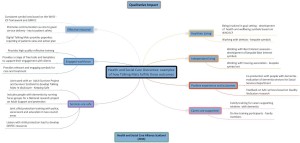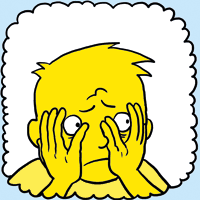Thanks to Fiona Kane from the Alzheimer’s Resource Centre in Clydebank for sharing this lovely story about a visit to a man who had had a stroke. He was able to explain his views and take part in self management without realising it!
“Two of us visited a man who has aphasia. His wife is really struggling to communicate with him. She had been unable to attend the Talking Mats family training. I suggested the Talking Mats and they both agreed to try it out. I thought I would share it with you.
When we arrived the man was snoozing in the chair. He was extremely apprehensive when we first introduced the Talking Mats. However he quickly became very animated and we were able to tune into what he was saying.
A. asked him about gardening and he said he didn’t like gardening. He then invited us out to see his garden, was able to show us where he fell cutting a high hedge and indicated this was the reason why he had stopped working in the garden.
He told us he didn’t like religion and this was because his Mum was so strict with religion when he was younger.
He told us he really enjoyed photography and missed that. His wife is now going to buy a digital camera to help him continue with this.
He also told us that he enjoys listening to the radio but not radio 4 as there is no music.
His wife was absolutely amazed with the information her husband was able to communicate through the mats and he was able to express how much he enjoyed doing it. He was very animated and walked us out to the door.
It was a really amazing experience for both of us!”
Many thanks to Helen Paterson, one of our accredited trainers for this fascinating blog.
Now that Talking Mats is accessible in a digital format, the Talking Mats team are often asked ‘Can it be used on an eye gaze device?’ . Of course, for those who use eye pointing reliably, they can use a standard Talking Mat, but there are those individuals with whom we work with who may want to use their eye gaze device to use a Talking Mat, and who find the digital format more accessible. We would suggest that this is only done with a client who is already familiar with eye gaze , due to the extra effort required both to use eye gaze and to make decisions when using a mat. There are many other access methods with which you could use and access Talking Mats Pro, such as a head mouse, chin joystick or touch screen, but for this blog we will focus upon eye gaze. Here’s how we made it possible, and I am sure there may be other ways which we would love to hear about!
- To use Talking Mats Pro directly using eye gaze the person really needs to be calibrated on a device, and they require a level of calibration that is good enough that they are able to access a mouse emulator or Gaze selection on Tobii.
- You must ensure that the mouse emulation or Gaze selection features are set up and the person understands what the features are and what they mean e.g: left click, drag and double click.
- Open up Talking Mats pro on your account.
- You will need to select the topic, topscales and symbols for your client, as this will make it easier with less work for your client, although this is something you would do anyway as the person facilitating the mat.
- Now go through the question and the topscales as you usually would and explain them to your client.
- Select the first symbol and place it on the mat where they can see it.
This is where the 2 systems differ:
Mouse emulation: 
- Client first needs to open the mouse function menu by fixing his or her gaze on the small grey icon which will open the mouse menu.
- Client then fixates gaze to select the drag function (shown above)
- Then the client will select the symbol s/he wants to move by fixating on it.
- Once fixated, they symbol will ‘drag’ around the screen with the clients gaze. 5
- They will then fixate on a point to ‘drop’ it.
See Video
Gaze selection (Tobii):
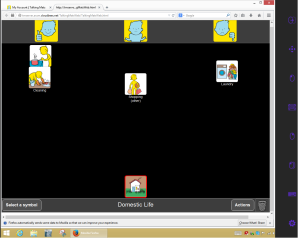
- The client clicks selects drag function at the top of the Menu
- They then look at the symbol 3
- They then look where they wish to place the symbol.
This does require some more thinking on the side of the client as they need to look to where they want it to go and they are not just dragging it as they are in mouse emulation mode.
See video
For individuals who do not have a calibration good enough to use mouse emulation or gaze selection, it is a little more complex. A Talking Mat could be emulated from software such as The Grid 2 or Communicator, but it would not involve the software from Talking Mats Pro or dragging of symbols and moving them to where the person wants them to go.
Thanks to Anita Devi,Education Consultant, for her helpful contribution to this blog.
The implementation of the recent SEND reforms in England requires interdisciplinary teamwork. Integrated assessments will now be carried out in cooperation with the young person and the parents. Capturing the child’s own perspective and recording their views, interests and aspirations is now a statutory requirement. The principles of the SEND Code of Practice state that practitioners should encourage the child or young person, and the child’s parents to participate as fully as possible in the decisions affecting their lives and use a common language to shape educational and other outcomes.
Talking Mats has produced a practical and creative resource – “Consulting Children & Young People” that helps practitioners to ensure that they take account of the SEND Principles at all stages of the assessment process and development of the EHC Plan.
We recognised the need to develop a tool that would give a holistic picture of how a child or young person feels about their lives at home, at school and in their communities. Having a visual framework means that there’s more time for reflection. You can help young people to see their personal strengths and abilities and take time to consider what their problem areas are. Talking Mats gives greater choice and control about what kind of intervention is required to support them.
Communication is a two way process and the role of the facilitator is crucial. Talking Mats provides training at the following levels:
- Awareness – an introduction to the Talking Mats framework and the development of the CCYP resource.
- Enhanced – a whole day training to equip practitioners to use Talking Mats
- Specialist – In depth training which allows the practitioner to train others in their organisation.
(as stipulated on page 58 of The 2014 SEND Code of Practice for England)
Why not sign up for one of our training courses and learn more about –
Improving the quality of your engagement
Creating a visual framework for consultation
A child centred approach to joint decision making.
Read Part 2 of this blog next week.
Thanks to Helen Beltran for this thought provoking blog.
I am an Accredited Talking Mats Trainer and have just finished a great week of training in my local area, Inverclyde, Scotland. This was the first time I had given out symbol sets to everyone who completed the training. What difference did it make?
Everyone was able to see the symbol sets during the training and was really positive about the images and the design. I was concerned at the time that this would stop them really engaging with the process and individualising their mat. I was so pleased when they came back with videos that showed that they had selected the most appropriate options for their communication partner, they had removed those that were too abstract, they had thought about using photos, they had added symbols they had produced themselves. They had made the resources their own!
We talked about this as a group and all the participants felt that the symbol sets were going to allow them to get going with Talking Mats. They would then develop their bank of symbols, by making their own and buying further packs. Some participants told us that they felt having the symbol sets was allowing them to bring supportive colleagues on board who had not yet done the training and was combatting the negative attitudes of the vocal few who had the ‘not more work for us to do’ attitude!
They left with their symbol sets – full of ideas, not just about Talking Mats but about offering choice, hearing the individual’s voice, reducing vulnerability, relationship building and empowerment.
It has often struck me that some people are very much at home making picture resources and making their communication more visual, while others find it a real challenge. Is it reasonable for us to expect everyone to produce their own resources from scratch? Is the barrier to the use of visual communication the making of the resources, rather than the motivation to use them? On the other hand, is the making of the resources the only way to make sure that the supports meet the individual’s needs? What about the costs involved in buying in? Do those who are embracing visual communication need help with resources in order to spread good practice?
Food for thought?
We are very grateful to Rhona Matthews for sending us this moving blog.
‘‘I met with Katie, the worker at Perth Young Carers who did the Talking Mats training and she told me this story:
It is recognised that there are many positive outcomes from being a carer.
For some young people helping care for a sibling can bring confidence, develop feelings of closeness to family and increase self esteem. However it can also add stresses and strains. Expressing frustrations or anger can be difficult and feel like a betrayal.
Using Talking Mats can make it easier to say the things that might cause upset. Using the Children and Young Person’s resource, a young person disclosed to a worker that the one aspect she was not happy about when helping look after her brother, was administering medication. She had seen this being done in hospital by injection and did not like the thought of having to do it. She was happy with all other aspects of helping with his care. The worker fed this back to her parents and they all agreed not to expect her to do this.
The worker felt that this issue would not have been highlighted without the Talking Mats.”
It’s that time again when we have to write our Annual Report. This year we decided to make it (hopefully) more interesting and informative to read and (definitely) more enjoyable to write. So we have done it in the form of mind maps.
The first is a summary of all that we have achieved in the past year. We have broken it down into the various strands of our Social Enterprise business. Click on the mind map to be able to read it!
The second is an attempt to measure the social impact that Talking Mats has – never an easy thing to quantify.We have based it on Health and Social Care Outcomes used by the Health and Social Care Alliance Scotland 2013. Click on mind map.
We were delighted to receive this comment – “You can tell they are communication professionals. No waffle – really clear and just what you want to know. The best example of an annual report I have ever seen!”
Please let us know if you have any innovative ways of presenting reports
Thanks to Andrea McQueen from Australia for this lovely blog describing the Good Things Project which shows how good communication is central to active participation for people with intellectual disabilities
Across the world, many thousands of people with intellectual disabilities live in group homes. These are houses in the community shared by about four to six people with disabilities. Many of these people have communication difficulties of various sorts.
Communication is essential to many activities both within the home (e.g. making a shopping list, choosing what to watch on TV, letting your house mates know when you need some space) and beyond (e.g. developing and maintaining friendships; participation in education, employment and leisure). For many group home residents, participation in these activities relies on access to appropriate augmentative communication systems, and to trained staff who can support their use.
In twenty years working as a speech pathologist in Australia I have been in and out of a lot of group homes. Some do things better than others. Some value communication more than others. Some group home staff routinely use augmentative communication systems, such as Talking Mats, Key Word Sign and pictorial timetables. Unfortunately many do not. Each time I leave a group home, I ask myself the same question: “Could I live here?”
When I first came across the Roydon Street group home here in Melbourne I was impressed. This is a house where communication is respected, where people are listened to, and where genuine choices are offered. It’s not perfect, but it passes my simple test – it is a place where I could imagine living a good life.
I wanted to share the philosophies and practices of Roydon Street around the world. I hoped to influence other group homes to adopt the same simple strategies for their residents. So I sought funding and made a video – Good Things.
The Good Things video aims to show how simple communication strategies can contribute to a good quality of life for people with intellectual disabilities in group homes. It demonstrates how a culture of respect and autonomy can develop when staff understand how to listen to clients and support their communication methods. It shows what is possible in a sector that gets a lot of negative publicity.
Good Things was funded by the Victorian Department of Human Services, and the closed captions on the video were funded by the City of Bayside. The video is the result of a partnership of many agencies and individuals. Special thanks to the residents and staff at Roydon Street. Good Things was released on YouTube in March 2014, and to date has had more than 800 views in 17 countries (not quite keeping pace with Lady Gaga!). It’s a small project, but I hope it has made a difference. I know the team at Talking Mats shares the passion for improving the lives of people wherever they live, and I would love to hear from others with an interest in this area.
Click here to see the Good Things video
Andrea McQueen
Inner South Communication Service
Email: amcqueen@cbchs.org.au
Twitter: @aj_mcq
We are looking for another Associate to work with the Talking Mats team in Stirling (3 days per week). Talking Mats Ltd is a Social Enterprise which is expanding and developing into new areas and topics. The job will contribute to training, to the ongoing development of resources and to research and consultancy. We are looking for someone with real enthusiasm and experience of using Talking Mats who will bring good networking skills and creative ideas to develop Talking Mats in other sectors.
Please click here for the detailed job specification TM associate
If you are interested in joining a dynamic, creative and well respected team please send your CV and cover letter to: info@talkingmats.com.
The closing date for applications is Wednesday 3rd September and the interviews will be held on Friday 12th September
We are delighted with the response to our new Talking Mats symbols. They created a real buzz at the ISAAC (International Society of Augmentative and Alternative Communication) Conference in Lisbon last week.” Its so good to see something fresh and engaging” , “These are awesome”
Over the past few years we have been looking at symbols in a new way and have used our specialist skills from clinical practice, research and language structure to underpin their development. These skills, in partnership with a leading comic artist, www.adammurphy.com , have enabled us to design our symbols, making sure that they are:
- Unique
- Attractive and fun
- Simple but represent concepts clearly
- Distinguish between concrete and abstract concepts
- Show full body, not stick figures
- Acceptable in terms of age and ethnicity
- Balanced between male and female
- Provide additional visual clues within topics to support understanding
Talking Mats does not require people to select and ‘name’ symbols – the important feature is that the symbols act as a support to hang meaning on. In this way people can understand and use the symbols to express their views .
To determine the size and colour of the symbols, we have used a pragmatic approach as follows:
A search of the literature showed that very little empirical research has been written about optimal symbol size and colour for different client groups. However several leading graphic and cartoon designers use yellow as this is easily recognisable, attractive and ethnically neutral e.g. Simpsons, Lego
- Our artist advised us that cool colours such as blue recede into the background visually whereas warm colours such as yellow stand out more
- We believe it is important to include text as this provides additional input for many people e.g. many people with dementia can read.
- From discussion with colleagues and reading learning disability literature we decided that Arial, san serif point 14 would be the clearest font
- We experimented with various sizes, using very large symbols on one dementia project. However we found that very large symbols are too distracting and limit the number of symbols that can be used on a mat. Following piloting with older people in care homes we determined that the optimal size for using with Talking Mats is 5.5 square cm.
- We ran focus group discussions with speech and language therapists, people with learning disability, people with aphasia and people with dementia. The focus groups presented participants with symbols of different styles, size and colours. The resulting responses plus our literature search led us to the current symbols in terms of design, size and colour.
- We then piloted the symbols in several settings including a day centre with adults with complex physical and cognitive disabilities, a care home with people with dementia and a secondary school with children with additional support needs. In all of these setting almost all participants were able to see, recognise and use the symbols appropriately.
- We made a conscious decision not use photos because photos often have too much detail on the one hand or conversely can be too specific… but that’s a topic for another blog!
We are constantly extending the range of symbols and are currently working on a resource for helping people to consider their Eating and Drinking. We are also working on providing additional visual clues within topics to help people understand concept more easily e.g. emotions are represented within a cloud border. e.g this poor guy is feeling guilty
We are really excited that our new symbols are now being used by 2 organisations outside the field of disability to help students and graduates reflect on their skills,strengths and weaknesses.
For further information click here
Angela is a speech and language therapist in Northern Ireland where she works with people with learning disabilities. She worked with John who had some difficulties with eating and drinking. Together they used Talking Mats to help John understand his risk of choking and identify foods which were easy or difficult to eat. Watch this film clip where John describes how Talking Mats helped him to understand and manage his risk of choking.
 Online training login
Online training login